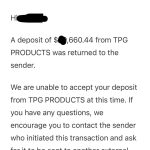To set up direct deposit with Chime, follow these simple steps.
Why Choose Direct Deposit
Direct deposit is a convenient and secure way to receive your paychecks or government benefits directly into your Chime account. It eliminates the need for paper checks, making it faster and more efficient. With direct deposit, your funds are automatically deposited into your Chime account on your payday, so you don’t have to worry about waiting for a check to clear or making an extra trip to the bank. Plus, with Chime, you can get paid up to two days early! This means you can access your money even before your scheduled payday. It’s a great way to have immediate access to your funds and avoid the hassle of physical checks. Setting up direct deposit with Chime is quick and easy – simply provide your employer or benefits provider with your Chime account and routing numbers. Say goodbye to the inconvenience of paper checks and start enjoying the benefits of direct deposit with Chime today!
Setting Up Direct Deposit With Chime
Setting up direct deposit with Chime is a straightforward process that can be completed in just a few simple steps. Firstly, you need to create a Chime account. Once your account is set up, you can easily locate your Chime account number and routing number, which are essential for setting up direct deposit.
Next, you should notify your employer about your decision to switch to direct deposit with Chime. They may have specific forms or processes that need to be followed, so it’s essential to adhere to any requirements they have.
Lastly, it’s crucial to confirm your direct deposit setup with Chime. This ensures that the funds are being correctly deposited into your account. Take the time to double-check your information and ensure that everything is accurate.
Transferring Existing Direct Deposit To Chime
Before transferring your existing direct deposit to Chime, ensure you have the necessary information readily available. You will need your Chime Spending Account number and routing number. You can find these details in the Chime mobile app or website. Make a note of these numbers as you will need to provide them to your employer.
Once you have gathered the required information, it’s time to contact your employer. Reach out to the appropriate department, such as Human Resources or Payroll, and inform them that you would like to switch your direct deposit to your Chime account. Provide them with your Chime Spending Account number and routing number.
Following your conversation with your employer, they may ask you to complete a direct deposit form. Fill out the form accurately, including your Chime account details, and return it to your employer as requested. Keep a copy of the completed form for your records.
Managing Your Direct Deposit With Chime
Setting up direct deposit with Chime is a convenient way to manage your finances. Once you have opened your Chime account, you can easily set up direct deposit by providing your employer or benefits provider with your Chime account number and routing number. This will ensure that your funds are deposited directly into your Chime account, giving you access to your money as soon as it is available.
Once you have set up direct deposit, you can easily check the status of your deposit by logging into your Chime account. Simply navigate to the Transactions tab to view the details of your direct deposit, including the amount and the date it was deposited.
If you need to modify or cancel your direct deposit, you can do so through the Chime mobile app or website. Simply visit the Settings section and select Direct Deposit to make any necessary changes.
If you encounter any issues with your direct deposit, Chime has a dedicated support team that can assist you. They can help troubleshoot common issues such as delays in receiving your deposit or incorrect deposit amounts. You can reach out to the support team through the Chime app or website for prompt assistance.

Credit: www.gobankingrates.com
Frequently Asked Questions On Set Up Direct Deposit With Chime
How Do I Set Up Direct Deposit With Chime?
To set up direct deposit with Chime, login to your Chime app, go to the Move Money section, select Direct Deposit, and follow the instructions to provide your employer with Chime’s routing and account numbers.
What Are The Benefits Of Setting Up Direct Deposit With Chime?
Setting up direct deposit with Chime allows you to receive your paycheck faster, access your funds earlier than traditional banks, and avoid check cashing fees. Additionally, Chime offers early direct deposit, providing you with your funds up to two days earlier than your coworkers.
Is Direct Deposit Safe With Chime?
Yes, direct deposit with Chime is safe and secure. Chime uses encryption and other security measures to protect your personal and financial information. As an online bank, Chime adheres to the same strict security standards as traditional banks. Chime also offers real-time transaction alerts to help you monitor your account activity.
Can I Split My Direct Deposit With Chime?
Yes, you can split your direct deposit with Chime. Chime allows you to divide your paycheck between your Spending Account for everyday spending and your Savings Account for long-term savings. You can customize the percentage of your paycheck allocated to each account, helping you reach your financial goals.
Conclusion
Chime makes it easy to set up direct deposit and gain control over your finances. With its user-friendly interface and convenient features, you can seamlessly manage your money, save time, and avoid the hassle of paper checks. By enrolling in direct deposit with Chime, you’ll experience the benefits of fast and secure transactions, ensuring your funds are readily available when you need them.
Say goodbye to waiting in lines and hello to financial freedom with Chime’s direct deposit option.
- Get Gardening Tips everyday