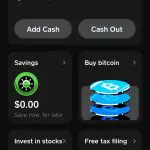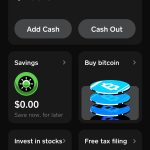To set up Chime direct deposit, log in to your Chime account, go to the Move Money section, and select “Direct Deposit.” Chime offers a hassle-free way to receive your paychecks directly into your Chime account, eliminating the need for paper checks or waiting in line to cash them.
With direct deposit, your funds are quickly and securely deposited into your account, enabling you to access and manage your money conveniently. We will guide you through the simple process of setting up Chime direct deposit, ensuring you never have to worry about depositing your checks again.
So let’s get started!
Why Choose Chime For Direct Deposit
| 1. Convenient | Chime offers a hassle-free approach to direct deposit, making it a convenient option for individuals looking to simplify their banking experience. |
| 2. Fast | With Chime, your direct deposit funds are available as soon as your employer deposits them, avoiding any delays or waiting times. |
| 3. Secure | Chime prioritizes the security of your financial information and uses advanced encryption to protect your data. |
| 4. No Fees | One of the major advantages of using Chime for direct deposit is that there are no monthly fees, overdraft fees, or minimum balance requirements. |
| 5. Early Payday | Chime’s Early Direct Deposit feature allows you to receive your paycheck up to two days earlier than traditional banks. |
| 6. Mobile Banking | Chime’s mobile app provides easy access to your direct deposit funds, allowing you to manage your finances on the go. |
Set up direct deposit with Chime today to enjoy the convenience, speed, and security it offers. Say goodbye to unnecessary fees and experience a seamless banking experience.
Step 1: Creating A Chime Account
Setting up Chime direct deposit is a simple process that can be completed in a few easy steps. First, you need to create a Chime account by signing up on their website or mobile app. During the signup process, you will be asked to provide your personal information such as name, address, and social security number. This information is used to verify your identity. Once you have provided the necessary details, Chime will send you a verification code to confirm your identity. After verifying your identity, you can proceed to open a Chime spending account. This account will be used to receive your direct deposits. You will need to link your Chime account to your employer or any other source of direct deposit to start receiving payments. With Chime direct deposit, you can enjoy the benefits of faster access to your funds and avoid the hassle of paper checks.
Step 2: Enrolling In Direct Deposit
To set up Chime Direct Deposit, follow these steps:
Navigating To The Direct Deposit Section
Once you have logged in to your Chime account, navigate to the Direct Deposit section. This can typically be found under the Settings or Account Information tab on the Chime website or mobile app.
Providing Your Employer’s Information
In the Direct Deposit section, you will need to provide your employer’s information. This includes the employer’s name, address, and the routing number and account number associated with your Chime account. Make sure to input this information accurately to ensure a smooth direct deposit setup.
Confirming Your Direct Deposit Setup
After entering your employer’s information, you will need to confirm the direct deposit setup. Chime may require additional steps such as verifying your identity or providing documentation. Once everything is confirmed, your Chime account will be set up for direct deposit, allowing you to conveniently receive your paychecks directly into your account.

Credit: www.marca.com
Step 3: Managing Your Direct Deposit Preferences
To set up Chime Direct Deposit, managing your direct deposit preferences is an important step. One aspect of this is selecting the account for direct deposit. Chime allows you to link any of your accounts to receive your direct deposits. Whether it’s your checking, savings, or any other account, you have the flexibility to choose where you want your money to be deposited.
In addition to selecting the account, you also have the option to choose whether you want the direct deposit to be a percentage or a specific amount. If you prefer a percentage, you can decide the portion of your paycheck you want to allocate to Chime. On the other hand, if you prefer a specific amount, you can enter the exact dollar value you want to be deposited. This flexibility allows you to manage your finances based on your individual needs and preferences.
Furthermore, Chime understands that some individuals may have multiple sources of income or want to divide their direct deposits for other reasons. With Chime, you can easily set up multiple direct deposits. This means you can allocate your paycheck to different accounts or divide it into specific amounts across various accounts. This feature provides you with greater control over your funds and helps you effectively manage your finances.
Step 4: Verifying Direct Deposit
Step 4 of setting up Chime direct deposit is verifying your account. This important step ensures that you can receive your money directly into your Chime account with ease. Follow the verification process carefully to streamline your direct deposit experience.
Step 4: Verifying Direct DepositChime makes it easy to monitor your account activity and keep track of incoming deposits.
Checking Your Chime Account for Deposits:
1. Log in to your Chime mobile app or access your account via the website.
2. Navigate to the “Transactions” page.
3. Scroll through your recent transactions to identify any deposits made to your account.
4. Look for the name of your employer or the company responsible for the direct deposit transaction.
5. Ensure the deposit amount matches your expected pay or any other deposits you were anticipating.
confirm successful direct deposit setup
Common Issues And Troubleshooting
Are you facing issues while setting up Chime direct deposit? Our troubleshooting guide will help you resolve common problems and ensure a smooth setup process. Save time and get your direct deposit up and running with ease.
- Frequently Encountered Problems:
- Incorrect bank information provided: Double-check that you have entered your bank account and routing numbers accurately. Even a small error can cause the direct deposit setup to fail.
- Missing or incomplete form submission: Ensure that you have filled out all the required fields and submitted the direct deposit form properly. Incomplete submissions can lead to processing errors.
- Employer’s authorization: Some employers require specific authorization for direct deposit. Make sure you have followed your employer’s instructions and obtained the necessary authorization.
- Troubleshooting Tips for Direct Deposit Setup:
- Verify bank details: Contact your bank to confirm the accuracy of your account and routing numbers. They can provide assistance and ensure that the information you have is correct.
- Contact employer or HR department: Reach out to your employer or the HR department to seek guidance on the direct deposit setup process. They can offer insight into specific requirements and troubleshoot any issues.
- Review Chime’s support resources: Chime provides support articles and frequently asked questions on their website. Consult these resources to see if your specific issue has already been addressed.
- Contacting Chime Support for Assistance:
- Reach out to Chime: If you have exhausted troubleshooting options or need additional assistance, contacting Chime’s support team directly is recommended. They can guide you through the setup process step-by-step and address any technical difficulties specific to your account.
Security And Benefits Of Using Chime Direct Deposit
Setting up Chime Direct Deposit provides several security benefits for your money and personal information. Chime takes the protection of your funds and data seriously. When you set up a Chime Direct Deposit, your money is held at FDIC-insured partner banks, ensuring that your funds are secure and protected up to $250,000. Chime also uses encryption to safeguard your personal information, keeping it safe from unauthorized access. Additionally, Chime monitors your account 24/7 for any suspicious activity and sends you instant alerts for any transactions or changes made to your account. This helps you stay informed and quickly address any potential issues.
In addition to its security features, Chime Direct Deposit offers several other benefits. You can get paid up to two days early with Early Direct Deposit, avoiding the wait for your paycheck. Chime also provides a spending account with no hidden fees, making it easy to manage your money. You can access your funds fee-free at over 38,000 MoneyPass ATMs nationwide, and enjoy the convenience of mobile banking with the Chime app. Overall, setting up Chime Direct Deposit not only ensures the security of your money and personal information but also comes with convenient features and benefits that enhance your banking experience.
Frequently Asked Questions Of How To Set Up Chime Direct Deposit
How Do I Set Up Direct Deposit With Chime?
To set up direct deposit with Chime, log in to your Chime account and navigate to the Move Money section. Click on the “Direct Deposit” option and follow the instructions to provide your employer with the necessary information.
What Information Do I Need To Set Up Direct Deposit With Chime?
To set up direct deposit with Chime, you will need the Chime routing number (sometimes referred to as the ABA number) and your Chime account number. You can find this information in the Chime app or on the Chime website.
How Long Does It Take For Direct Deposit To Show Up In My Chime Account?
Generally, direct deposits will show up in your Chime account as soon as they are received from your employer. However, it is important to note that timing may vary depending on your employer’s payroll process and the financial institution initiating the deposit.
Can I Split My Direct Deposit Into Multiple Chime Accounts?
Yes, you can split your direct deposit into multiple Chime accounts. Chime allows you to allocate a certain percentage or a fixed amount of your paycheck to be deposited into different Chime accounts. Simply specify the desired split when setting up your direct deposit.
Conclusion
Setting up Chime direct deposit is a simple and convenient way to receive your paychecks and other funds hassle-free. With just a few easy steps, you can have your money directly deposited into your Chime account, saving you time and effort.
Now, you can say goodbye to paper checks and delays in accessing your funds. Experience the benefits of Chime direct deposit today and take control of your finances.